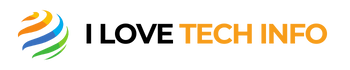Essential features of accounting software include user-friendly interfaces and robust financial reporting capabilities. Ensure it offers scalability and seamless integration with other business tools.
Selecting the right accounting software is crucial for businesses of all sizes. It streamlines financial processes, enhances accuracy, and boosts efficiency. With numerous options available, identifying key features can help in making an informed decision. Look for software that offers comprehensive reporting, automation, and strong security measures.
Scalability ensures the software grows with your business, while integration capabilities with other tools improve workflow. An intuitive interface reduces the learning curve, allowing for quick adaptation by your team. Prioritizing these features will ensure you choose software that meets your business’s unique needs and supports long-term growth.
Core Accounting Features
Choosing the right accounting software for your business is crucial. Core accounting features form the backbone of any effective accounting system. These features ensure your financial operations run smoothly and efficiently. Here’s a detailed look at some vital core accounting features to consider.
General Ledger
The general ledger is the heart of your accounting system. It records all your financial transactions. This feature provides a comprehensive view of your company’s financial health.
Look for software that allows easy journal entries, account reconciliation, and financial reporting. A good general ledger should support multi-currency transactions and track detailed financial activities.
Having a robust general ledger ensures accurate financial statements. This helps in making informed business decisions.
Accounts Payable And Receivable
Managing accounts payable (AP) and accounts receivable (AR) is essential. These features handle all outgoing and incoming payments respectively.
For accounts payable, look for features like:
-
Vendor management
-
Invoice processing
-
Payment scheduling
-
Expense tracking
For accounts receivable, ensure the software includes:
-
Customer management
-
Invoice creation
-
Payment collection
-
Credit management
Efficient AP and AR features streamline cash flow management. They also reduce errors and improve financial accuracy.
By focusing on these core accounting features, you can ensure your accounting software meets your business needs. Properly managing your general ledger and accounts payable and receivable sets the foundation for financial success.
Automation Capabilities
Automation Capabilities in accounting software can save businesses valuable time and reduce errors. By automating repetitive tasks, companies can focus more on strategic activities and less on manual processes. Here, we highlight two crucial automation features that your accounting software should offer.
Automated Invoicing
Automated invoicing allows businesses to generate and send invoices without manual intervention. This feature ensures timely billing and improves cash flow. With automated invoicing, you can:
-
Reduce manual errors in invoice creation
-
Save time by automating repetitive tasks
-
Track invoice status in real-time
-
Send reminders for overdue payments
Many accounting software solutions offer customizable invoice templates. These templates ensure your invoices are professional and consistent. Automated invoicing also integrates with your customer database, making the process seamless and efficient.
Recurring Billing
Recurring billing is essential for businesses with subscription-based models. This feature automates the billing process for regular payments, ensuring consistency and accuracy. Benefits of recurring billing include:
-
Streamlined payment collection for subscriptions
-
Automatic renewal of services
-
Reduced administrative workload
-
Improved customer satisfaction with timely billing
Recurring billing helps in managing multiple billing cycles effortlessly. It supports various payment methods, ensuring flexibility for your customers. Look for accounting software that offers detailed reports on recurring payments, aiding in financial forecasting and planning.
Incorporating these automation capabilities into your accounting processes can transform your business operations, making them more efficient and reliable.
Reporting And Analytics
Choosing the right accounting software can be a game-changer for your business. One of the most crucial features is Reporting and Analytics. This feature helps you make informed decisions by providing actionable insights. Let’s delve into two key aspects of Reporting and Analytics: Financial Reporting and Customizable Dashboards.
Financial Reporting
Financial reporting is the backbone of any accounting software. It allows you to generate various financial statements like balance sheets, income statements, and cash flow statements. These reports help you understand your business’s financial health.
With comprehensive financial reporting, you can track revenue, expenses, and profitability. This helps you identify trends and make data-driven decisions. Look for software that offers real-time reporting, ensuring you always have up-to-date information.
|
Report Type |
Purpose |
|---|---|
|
Balance Sheet |
Shows assets, liabilities, and equity |
|
Income Statement |
Displays revenue and expenses |
|
Cash Flow Statement |
Tracks cash inflows and outflows |
Customizable Dashboards
A customizable dashboard is another vital feature. It provides a snapshot of your business’s financial status. Dashboards allow you to monitor key performance indicators (KPIs) at a glance.
You can tailor the dashboard to display the metrics that matter most to your business. This flexibility lets you focus on what’s important, whether it’s sales, expenses, or profit margins. A good dashboard should be intuitive and easy to navigate.
-
Real-time data visualization
-
Interactive charts and graphs
-
Customizable widgets
In conclusion, robust reporting and analytics features are essential. They provide the insights needed to drive your business forward.
:max_bytes(150000):strip_icc()/Accounting-software-4202206-primary-final-cd88d4c4a5cd40c6b848c793a6de496d.png)
Credit: www.investopedia.com
Budgeting Tools
Choosing the right accounting software can make a huge difference in managing your finances. One of the most important features to consider is budgeting tools. Effective budgeting tools can help you plan, track, and manage your expenses, ensuring you stay on top of your financial goals. Below, we will discuss two essential components of budgeting tools: Expense Tracking and Financial Forecasting.
Expense Tracking
Expense tracking is a crucial feature in any accounting software. It allows you to monitor where your money is going. The best software will categorize expenses, making it easy to see trends and identify areas where you can save.
-
Automated Categorization: Automatically sorts expenses into predefined categories.
-
Receipt Upload: Upload and store receipts for easy reference.
-
Real-time Updates: See your expenses as they occur, in real-time.
These features ensure you have a clear picture of your spending habits. This way, you can make informed financial decisions.
Financial Forecasting
Financial forecasting tools are essential for planning future expenses and revenues. They help you predict financial outcomes based on historical data.
-
Trend Analysis: Identify patterns and make informed predictions.
-
Scenario Planning: Create multiple budget scenarios to prepare for various outcomes.
-
Automated Reports: Generate detailed reports to share with stakeholders.
With these features, you can plan your financial future with confidence. Accurate forecasting can guide your business decisions and help you avoid unexpected financial pitfalls.
Integration Options
Ensure the accounting software offers seamless integration with your existing systems, enhancing efficiency and reducing manual data entry. This feature simplifies workflows and consolidates financial data across platforms.
Choosing the right accounting software involves considering various integration options. Integration capabilities can streamline operations and enhance productivity. Look for software that supports a wide range of integrations.
Third-party Apps
Integration with third-party apps is crucial. This feature allows you to connect your accounting software with other tools. For example, you might want to integrate with:
-
CRM systems for customer management
-
E-commerce platforms for sales tracking
-
Payroll services for employee payments
These integrations can save time and reduce errors. Seamlessly connecting your tools means data flows smoothly between them.
Api Support
API support is another essential feature. An API (Application Programming Interface) allows different software to communicate. This means you can build custom integrations tailored to your business needs.
With strong API support, you can:
-
Automate repetitive tasks
-
Ensure data consistency
-
Improve overall efficiency
Look for accounting software with a robust API. This will provide flexibility and scalability for your business.
User Accessibility
Choosing the right accounting software involves considering user accessibility. This feature ensures that users can easily access and navigate the software. It contributes to a smoother workflow and increases productivity.
Mobile Support
Mobile support allows access to accounting software via smartphones or tablets. This feature is crucial for on-the-go access to financial data. Users can view reports, manage invoices, and track expenses from anywhere. Look for software that offers dedicated mobile apps or responsive web design.
|
Feature |
Benefit |
|---|---|
|
Real-time access |
Check financial status anytime |
|
Notifications |
Receive updates on important tasks |
User-friendly Interface
A user-friendly interface simplifies the use of accounting software. It reduces the learning curve for new users. Look for software with intuitive navigation and clear instructions. This ensures that tasks like invoicing or report generation are straightforward.
An effective interface includes:
-
Clear icons and menus
-
Customizable dashboards
-
Easy-to-read fonts and colors
|
Element |
Importance |
|---|---|
|
Intuitive navigation |
Find features quickly |
|
Customizable dashboards |
Personalize user experience |
Security And Compliance
Security and Compliance are crucial elements to consider when choosing the right accounting software. Protecting sensitive financial data and ensuring the software complies with industry standards can save your business from potential risks and legal issues. Here are some key features to look for in terms of security and compliance:
Data Encryption
Data encryption is essential for protecting your financial information from unauthorized access. The right accounting software should use advanced encryption methods to ensure data remains secure both in transit and at rest.
-
End-to-End Encryption: Protects data throughout its journey from one endpoint to another.
-
SSL/TLS Encryption: Secure data transferred over the internet.
-
Encryption Keys: Regularly updated and securely stored.
These encryption methods help prevent data breaches and unauthorized access, keeping your financial information safe.
Audit Trails
An audit trail is a chronological record that provides documentary evidence of the sequence of activities that have affected a specific operation, procedure, or event. It’s vital for tracking changes and ensuring compliance.
-
Detailed Logs: Track every action taken within the software.
-
User Identification: Identify which user made specific changes.
-
Time Stamps: Record the exact time and date of each action.
Audit trails help in detecting fraudulent activities and maintaining accountability, thus ensuring compliance with financial regulations.
Customer Support
Choosing the right accounting software isn’t just about features. The quality of customer support can make or break your experience. Effective support ensures smooth operations and quick issue resolution.
24/7 Availability
Accounting tasks don’t follow a 9-5 schedule. Look for software that offers 24/7 customer support. This ensures you get help whenever you need it, even during late hours or weekends. Constant availability minimizes downtime and keeps your business running smoothly.
Training Resources
Good software comes with excellent training resources. These may include:
-
Comprehensive user manuals
-
Step-by-step video tutorials
-
Live webinars
Training resources help your team master the software quickly. This reduces errors and increases productivity.
Scalability
Choosing the right accounting software is crucial for business growth. One of the key features to consider is scalability. As your business expands, your software should adapt without compromising performance. Let’s delve into the essential aspects of scalability that your accounting software should offer.
Growth Adaptability
Your accounting software must handle increased data volumes effortlessly. A scalable solution ensures smooth operations during peak times. Whether your business adds new clients or processes more transactions, the software should maintain efficiency.
Consider software that supports additional users without extra costs. This flexibility is vital for growing teams. Look for systems that offer cloud-based solutions. This can provide unlimited storage and access from anywhere. A scalable software will grow with your business, ensuring you never outgrow your accounting system.
Customizable Features
Scalable accounting software should offer customizable features to meet your unique business needs. Customization allows you to add or remove modules as required. This ensures the software evolves with your business.
Here are some customizable features to look for:
-
Dashboards that provide a real-time overview of financial metrics.
-
Report generation tools tailored to specific business requirements.
-
Integration capabilities with other business tools like CRM, ERP, and payroll systems.
Customizable options ensure your software remains relevant, regardless of business changes. This flexibility is key to long-term business success.

Credit: www.ibntech.com
Tax Management
Tax Management is a critical feature to look for in accounting software. It ensures your business stays compliant and avoids costly penalties. Efficient tax management tools streamline tax calculations and compliance monitoring, saving you time and effort.
Tax Calculations
Accurate tax calculations are essential for any business. The right accounting software should automatically calculate taxes based on the latest tax rates. This reduces errors and ensures accuracy.
Look for software that supports multiple tax jurisdictions. This is crucial if your business operates in different regions. The software should also handle various tax types, such as VAT, sales tax, and income tax.
Automation is key. The software should apply tax rules to transactions automatically. This saves you from manual calculations and reduces the risk of mistakes.
Compliance Monitoring
Compliance monitoring is another vital aspect of tax management. The right accounting software should help you stay compliant with tax laws and regulations.
Choose software that provides real-time updates on tax law changes. This ensures you always have the latest information. The software should also generate compliance reports. These reports are crucial for audits and tax filings.
Some software solutions offer built-in alerts and reminders. These features notify you of important tax deadlines. This helps you avoid late filings and penalties.
Here is a table summarizing key features for tax management:
|
Feature |
Description |
|---|---|
|
Tax Calculations |
Automatic tax calculations based on current rates. |
|
Multiple Jurisdictions |
Support for various tax regions and types. |
|
Compliance Monitoring |
Real-time updates and compliance reports. |
|
Alerts & Reminders |
Notifications for important tax deadlines. |
To sum up, robust tax management features in accounting software are indispensable. They ensure accurate tax calculations and diligent compliance monitoring, saving your business from unnecessary hassles and penalties.
Frequently Asked Questions
What Are 10 Examples Of Features And Functions Of Accounting Software Used By Industry Organisations?
1. General ledger management 2. Accounts payable and receivable 3. Financial reporting 4. Budgeting tools 5. Expense tracking 6. Payroll processing 7. Tax management 8. Bank reconciliation 9. Multi-currency support 10. Inventory management
What Is One Of The Most Important Features You Should Look For In Software For Accounting And Bookkeeping?
Look for robust financial reporting features. These ensure accurate tracking, analysis, and presentation of financial data for informed decision-making.
What Are 5 Of The Features And Functions Included In Accounting Software Programs Used To Prepare And Monitor Budgets?
Budget creation tools, expense tracking, financial forecasting, variance analysis, and reporting dashboards.
What Are 4 Factors That Should Be Considered When Selecting Accounting Software?
1. User-friendliness: Choose software that is easy to use.
2. Features: Ensure it offers essential features like invoicing, payroll, and tax management.
3. Scalability: Pick software that can grow with your business.
4. Integration: Verify it integrates smoothly with other tools and systems.
Conclusion
Choosing the right accounting software can greatly enhance your business efficiency. Prioritize features that align with your needs. Ensure the software offers scalability, security, and comprehensive reporting. With the right tools, managing finances becomes seamless. Invest wisely, and your business will thrive with streamlined accounting operations.