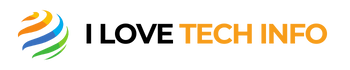The best accounting software for Mac is QuickBooks for Mac and Xero. Both offer comprehensive features for Mac users, including invoicing, expense tracking, and reporting.
QuickBooks for Mac is user-friendly and offers robust features, while Xero is known for its cloud-based accessibility and strong bank reconciliation capabilities. When it comes to managing your finances on a Mac, having the right accounting software is crucial. With the increasing popularity of Mac computers, the demand for accounting software compatible with this platform has also grown.
Fortunately, there are several options available that cater specifically to Mac users. We will explore some of the best accounting software for Mac, including their features and benefits, to help you make an informed decision for your business. Whether you’re a freelancer, small business owner, or a large enterprise, finding the right accounting software for your Mac can streamline your financial management and improve overall productivity.
Introduction To Mac-compatible Accounting Software
Discover the top Mac-compatible accounting software that seamlessly integrates with your Mac system, providing you with efficient and user-friendly financial management tools. Boost your productivity and streamline your accounting processes with the best accounting software for Mac.
The Rise Of Mac Usage In Business
Mac computers are becoming increasingly popular in the business world due to their reliable performance, sleek design, and user-friendly interface. According to a survey conducted by Jamf, 97% of businesses have at least one Mac device, and 75% of businesses support Mac as an option for their employees. With the rise of Mac usage in the workplace, it’s essential to have accounting software that is compatible with the Mac operating system.
Importance Of Accounting Software For Modern Businesses
In today’s fast-paced business environment, having accurate and up-to-date financial information is crucial. Accounting software can help modern businesses streamline their financial processes, manage their expenses, and monitor their cash flow. It provides a centralized platform to track all financial transactions, generate reports, and make informed decisions based on real-time data. With the right accounting software, businesses can save time, reduce errors, and improve their overall financial performance.
Top Mac-compatible Accounting Software
| Software | Features | Pricing |
|---|---|---|
| Xero |
|
Starting at $20/month |
| QuickBooks |
|
Starting at $25/month |
| FreshBooks |
|
Starting at $15/month |
Some other Mac-compatible accounting software options include Zoho Books, Wave, and Sage Business Cloud Accounting. Each of these software options offers unique features and pricing plans to fit the needs of different businesses. It’s important to do your research and choose the best accounting software for your business based on your specific requirements and budget.
In conclusion, having a Mac-compatible accounting software is essential for modern businesses to manage their finances effectively. With the rise of Mac usage in the workplace, it’s important to choose software that is compatible with the Mac operating system. By using accounting software, businesses can save time, reduce errors, and make informed decisions based on real-time financial data.
Evaluating Accounting Software For Mac Users
Key Features To Look For
When choosing accounting software for Mac, it’s essential to consider key features that cater to your specific needs. Look for cloud-based solutions that offer automatic data backup to ensure the safety and security of your financial information. Invoicing and billing features, expense tracking, and bank reconciliation are crucial for efficient financial management. Additionally, reporting and analytics tools can provide valuable insights into your business’s financial performance.
Compatibility With Macos
Ensure that the accounting software you choose is fully compatible with macOS. Seamless integration with the operating system will allow for a smooth user experience and minimize any potential compatibility issues. Regular updates to the software to align with the latest macOS versions are also essential to maintain optimal performance.
Integration With Other Mac Applications
Integration with other Mac applications is a critical factor to consider when evaluating accounting software. Look for compatibility with popular Mac productivity tools such as Microsoft Office, Apple Mail, and Calendar to streamline your workflow and enhance overall productivity.
Top-rated Mac Accounting Software Options
When it comes to managing your finances on a Mac, having the right accounting software is essential. With the increasing popularity of Mac computers, there are now several top-rated options available that are specifically designed to meet the needs of Mac users. In this article, we will explore three of the best accounting software for Mac: QuickBooks for Mac, FreshBooks, and Xero.
Quickbooks For Mac
QuickBooks for Mac is a powerful accounting software that provides all the tools you need to manage your finances effectively. With its user-friendly interface and robust features, QuickBooks for Mac is the go-to choice for many small businesses and freelancers. It allows you to track income and expenses, create and send invoices, manage inventory, and generate detailed financial reports.
One of the standout features of QuickBooks for Mac is its seamless integration with other Mac applications. This means you can easily sync your financial data with other productivity tools such as Apple Mail, Calendar, and Contacts, making it even more convenient to stay organized and streamline your workflow.
Freshbooks
FreshBooks is another popular accounting software option for Mac users. It is known for its simplicity and ease of use, making it a great choice for small business owners who may not have a background in accounting. With FreshBooks, you can easily create professional-looking invoices, track your expenses, and manage your clients.
One of the key advantages of FreshBooks is its cloud-based nature, allowing you to access your financial data from anywhere, at any time. This is particularly useful for freelancers or business owners who are always on the go and need to stay connected to their finances. Additionally, FreshBooks offers a range of integrations with other popular business tools, such as PayPal, Stripe, and G Suite, further enhancing its capabilities.
Xero
Xero is a comprehensive accounting software that offers a wide range of features to help you manage your finances effectively. With Xero, you can track your income and expenses, reconcile bank transactions, generate custom reports, and even collaborate with your accountant or bookkeeper in real-time.
One of the standout features of Xero is its extensive ecosystem of add-ons and integrations. Whether you need to connect with payment gateways, e-commerce platforms, or project management tools, Xero has got you covered. This flexibility allows you to tailor the software to your specific business needs and ensures that it can grow with your business as it scales.
In conclusion, when it comes to accounting software for Mac, QuickBooks for Mac, FreshBooks, and Xero are three top-rated options that offer a wide range of features and functionality. Whether you are a small business owner, freelancer, or self-employed professional, these software options can help you stay on top of your finances and make informed decisions for your business.
In-depth Reviews Of Mac Accounting Tools
Discover the top accounting software options for Mac users with our comprehensive reviews. Uncover the best tools to manage your finances effortlessly and efficiently on your Mac.
User Interface And Ease Of Use
When it comes to choosing the best accounting software for your Mac, user interface and ease of use are crucial factors to consider. You want a software that is intuitive, visually appealing, and easy to navigate. After all, you’ll be spending a significant amount of time using it to manage your finances.
One accounting tool that stands out in terms of user interface and ease of use is QuickBooks for Mac. With its clean and modern design, QuickBooks offers a user-friendly experience that even beginners can easily grasp. The dashboard provides a clear overview of your financial data, making it simple to track income, expenses, and invoices.
Another notable option is Xero, which also boasts a user-friendly interface. Its intuitive design allows for seamless navigation and quick access to essential features. Whether you’re creating invoices or reconciling bank transactions, Xero makes the process smooth and efficient.
Customization And Scalability
When it comes to accounting software, customization and scalability are vital for businesses of all sizes. You need software that can adapt to your unique needs and grow with your business.
One software that offers excellent customization options is FreshBooks. It allows you to customize invoices, expense categories, and even the overall look and feel of the software. This flexibility ensures that you can tailor FreshBooks to match your brand and business requirements.
If scalability is a top priority for you, then consider using Zoho Books. This accounting software is designed to accommodate businesses of all sizes, from freelancers to large enterprises. With its scalable features, you can easily upgrade your subscription as your business expands, ensuring that Zoho Books can grow alongside you.
Customer Support And Community
When you encounter any issues or have questions about your accounting software, reliable customer support and an active community can be a lifesaver.
QuickBooks for Mac excels in this area, providing excellent customer support through phone, chat, and email. Their knowledgeable team is always ready to assist you with any concerns or technical difficulties you may encounter. Additionally, QuickBooks has a large community of users who actively share tips, tricks, and best practices, making it easier to find solutions to common problems.
Another software that offers exceptional customer support and a vibrant community is Wave Accounting. They provide free accounting software for small businesses and have a dedicated support team that can be reached via email. Additionally, Wave has an active community forum where users can connect, ask questions, and share valuable insights.
In conclusion, when it comes to choosing the best accounting software for your Mac, it’s important to consider factors such as user interface and ease of use, customization and scalability, as well as customer support and community. By carefully evaluating these aspects, you can find the ideal accounting tool that meets your specific needs and helps streamline your financial management.
Cost Comparison Of Accounting Platforms
Compare the costs of various accounting platforms compatible with Mac. Find the best software that suits your budget and meets your accounting needs efficiently. Identify the top accounting solutions with competitive pricing to manage your finances seamlessly on your Mac.
When it comes to choosing an accounting software for a Mac, cost is a crucial factor to consider. As a business owner, you want to ensure that you are getting the best value for your money. With so many options available in the market, it can be overwhelming to make a decision. In this section, we will discuss the cost comparison of accounting platforms, including free vs. paid solutions, subscription models and pricing tiers, and long-term cost-effectiveness.
Free Vs. Paid Solutions
One of the first decisions you’ll need to make when selecting an accounting platform is whether to go for a free or paid solution. While free accounting software can be appealing, they often come with limited features and functionality. Paid solutions, on the other hand, offer more advanced features and customizable options.
If you are a small business owner or freelancer with basic accounting needs, a free solution might be suitable. However, if you have more complex requirements such as inventory management or multiple users, a paid solution would be a better investment.
Subscription Models And Pricing Tiers
Most accounting software for Macs offer a subscription-based model with different pricing tiers. The cost of the software often depends on the number of features included and the number of users. Some software providers also offer add-ons or integrations that can increase the cost.
When comparing pricing tiers, it’s essential to consider the features included in each tier and how they align with your business needs. It’s also essential to factor in the cost of adding additional users, as some software providers charge per user.
Long-term Cost-effectiveness
While the upfront cost of accounting software is an important consideration, it’s also essential to think about the long-term cost-effectiveness. A software that offers a lower price point may end up costing more in the long run if it lacks scalability or requires frequent upgrades.
When evaluating the long-term cost-effectiveness, it’s important to consider the software’s scalability, customer support, and update frequency. A software that offers regular updates and has excellent customer support can save you time and money in the long run.
In conclusion, when choosing an accounting software for a Mac, it’s important to consider the cost of the software, including the free vs. paid solutions, subscription models and pricing tiers, and long-term cost-effectiveness. By evaluating these factors, you can select a software that aligns with your business needs and budget.

Credit: bestaccountingsoftware.com
Security Features And Data Protection
When it comes to choosing the best accounting software for a Mac, one crucial aspect to consider is its security features and data protection. Ensuring that your financial information is safe and secure is paramount for any business.
Encryption And User Access Controls
- Strong encryption protects your sensitive data.
- Customizable user access controls enhance security.
Data Backups And Recovery
- Automatic data backups prevent loss of critical information.
- Efficient data recovery mechanisms ensure business continuity.
Compliance With Financial Regulations
- Adherence to financial regulations safeguards your business.
- Regular updates ensure compliance with evolving standards.
User Experiences And Testimonials
Discover how real users are benefiting from the best accounting software for Mac through their experiences and testimonials.
Case Studies From Small Businesses
Small businesses share their success stories with the top accounting software for Mac.
Feedback From Accountants
Professional accountants provide their insights and feedback on using accounting software for Mac.
Ratings And Awards
Explore the recognition and accolades received by the best accounting software for Mac.

Credit: www.softwaresuggest.com
Making The Decision: Which Software Fits Your Business?
Choosing the right accounting software for your Mac can greatly impact the efficiency and success of your business. To make an informed decision, consider factors such as your business size and specific needs, take advantage of trial periods and demos, and ultimately select the best solution for your unique requirements.
Assessing Business Size And Needs
Determine the size of your business and the complexity of your accounting processes. Select software that can scale with your business growth.
Trial Periods And Demos
Take advantage of free trials and demos to test the software before committing. Ensure it meets your requirements and is user-friendly.
The Final Verdict: Choosing The Best Solution
Consider factors such as ease of use, features, customer support, and pricing when making your final decision. Select the software that best fits your business needs.
Future-proofing Your Accounting Software
When it comes to selecting the best accounting software for your Mac, future-proofing is essential. This ensures that your software can adapt to changes in technology, business growth, and industry trends, keeping your financial processes efficient and up-to-date.
Updates And New Macos Compatibility
- Regular software updates ensure compatibility with new macOS versions.
- Choose a software that provides timely updates to stay current.
- Ensure your accounting software works seamlessly with the latest Mac operating systems.
Adapting To Business Growth
- Select scalable accounting software that can grow with your business.
- Ensure the software can handle increased transactions and data as your business expands.
- Look for features that support multi-user access and enhanced reporting capabilities.
Staying Ahead With Software Trends
- Stay updated on emerging accounting software trends for Mac users.
- Choose a software that integrates with other business applications for efficiency.
- Ensure your software is equipped to handle future technological advancements.
Conclusion: Streamlining Finances On A Mac
Managing finances on a Mac can be simplified with the right accounting software. Look for options like QuickBooks, Xero, and FreshBooks for easy bookkeeping and efficient financial management.
Summarizing Key Takeaways
After researching the best accounting software for Mac, we can confidently recommend QuickBooks, Xero, and Wave. QuickBooks is the ideal choice for businesses with complex accounting needs, while Xero is perfect for those who need a cloud-based solution. Wave is the best option for small businesses that require a free accounting software.
Final Tips For Mac Accounting Software Users
To make the most of your Mac accounting software, here are a few final tips:
- Regularly back up your data to prevent loss in case of system failure or accidental deletion.
- Integrate your accounting software with your bank account to automate transaction recording and reconciliation.
- Take advantage of the software’s reporting features to gain insights into your business’s financial health.
- Consider getting professional help or attending training sessions to fully understand the software’s capabilities.
- Regularly update your software to ensure you have access to the latest features and security patches.
By following these tips and choosing the right accounting software for your business, you can streamline your finances and make informed decisions to help your business grow.
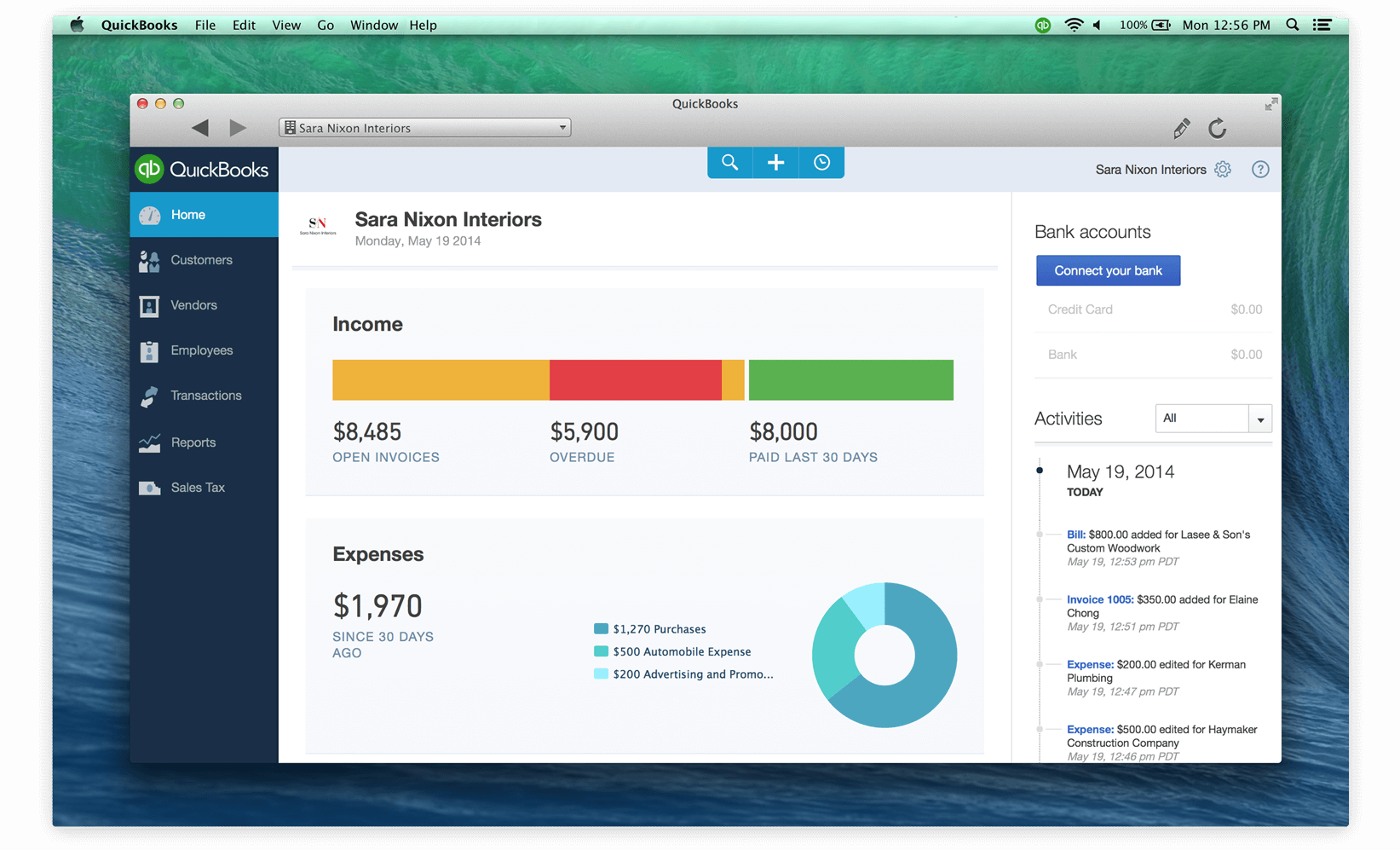
Credit: www.marketcircle.com
Frequently Asked Questions
What Is The Best Personal Accounting Software For Mac?
The best personal accounting software for Mac is Intuit QuickBooks. It offers easy-to-use features and seamless integration with Mac systems. With intuitive tools for budgeting, expense tracking, and invoicing, it’s an ideal choice for managing personal finances on a Mac.
Can You Use Accounting Software On A Mac?
Yes, accounting software can be used on a Mac. There are numerous accounting software options available that are compatible with Mac operating systems.
Are Mac Computers Good For Accounting?
Yes, Mac computers are good for accounting due to their reliable performance and compatible accounting software. Macs offer a user-friendly interface and seamless integration with accounting tools, making them a popular choice for accounting professionals.
Does Apple Have An Accounting Program?
Yes, Apple has an accounting program called “Apple Business Manager” that helps businesses manage their finances effectively.
Conclusion
To sum up, finding the best accounting software for a Mac can greatly enhance your financial management experience. With a range of options available, it’s important to consider factors such as user-friendliness, features, and compatibility. Whether you’re a small business owner or an individual looking to streamline your finances, the software mentioned in this blog post offers excellent solutions tailored to Mac users.
Take the time to explore these options and choose the one that best suits your needs. Start managing your finances efficiently and effectively today!